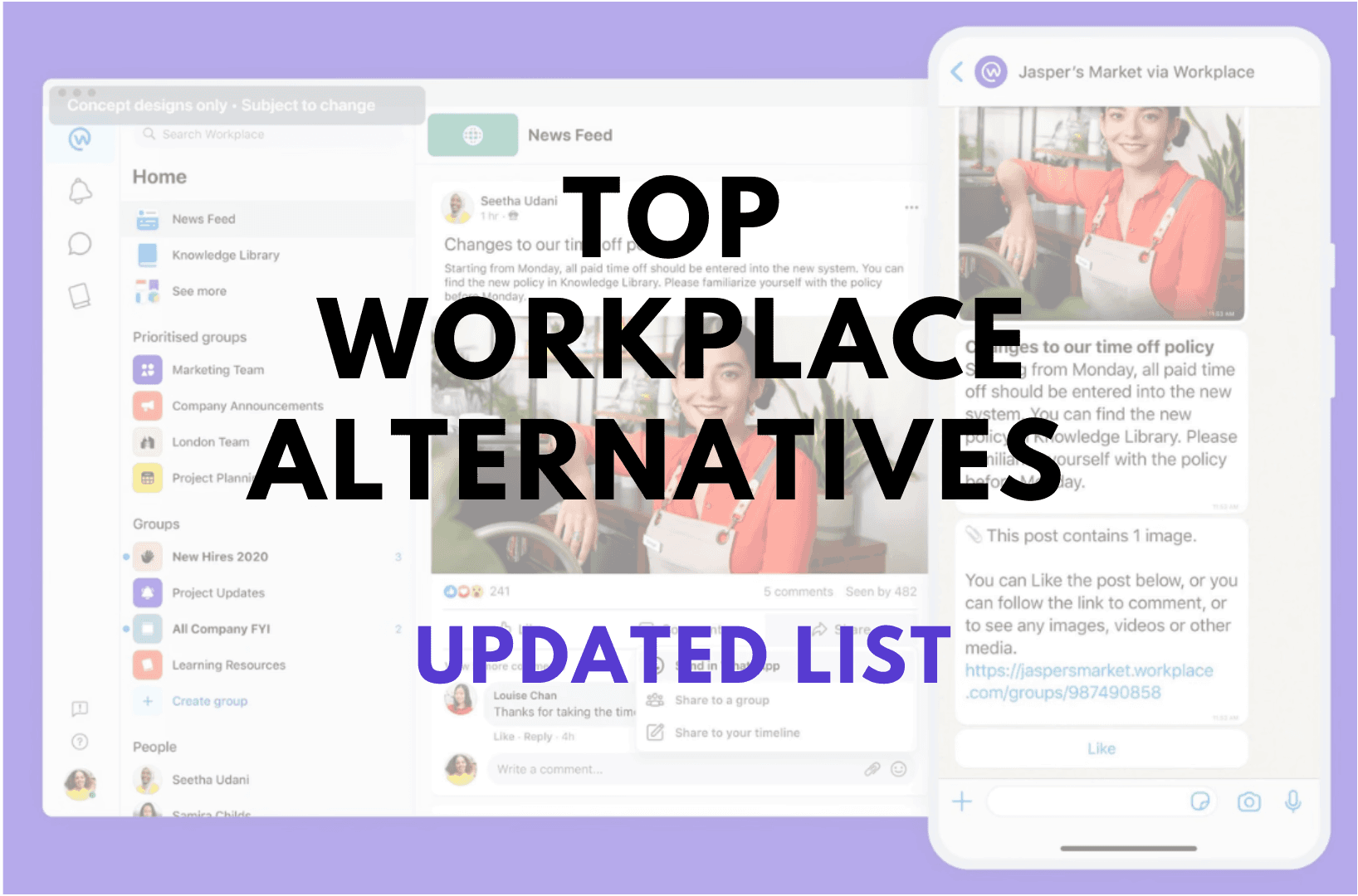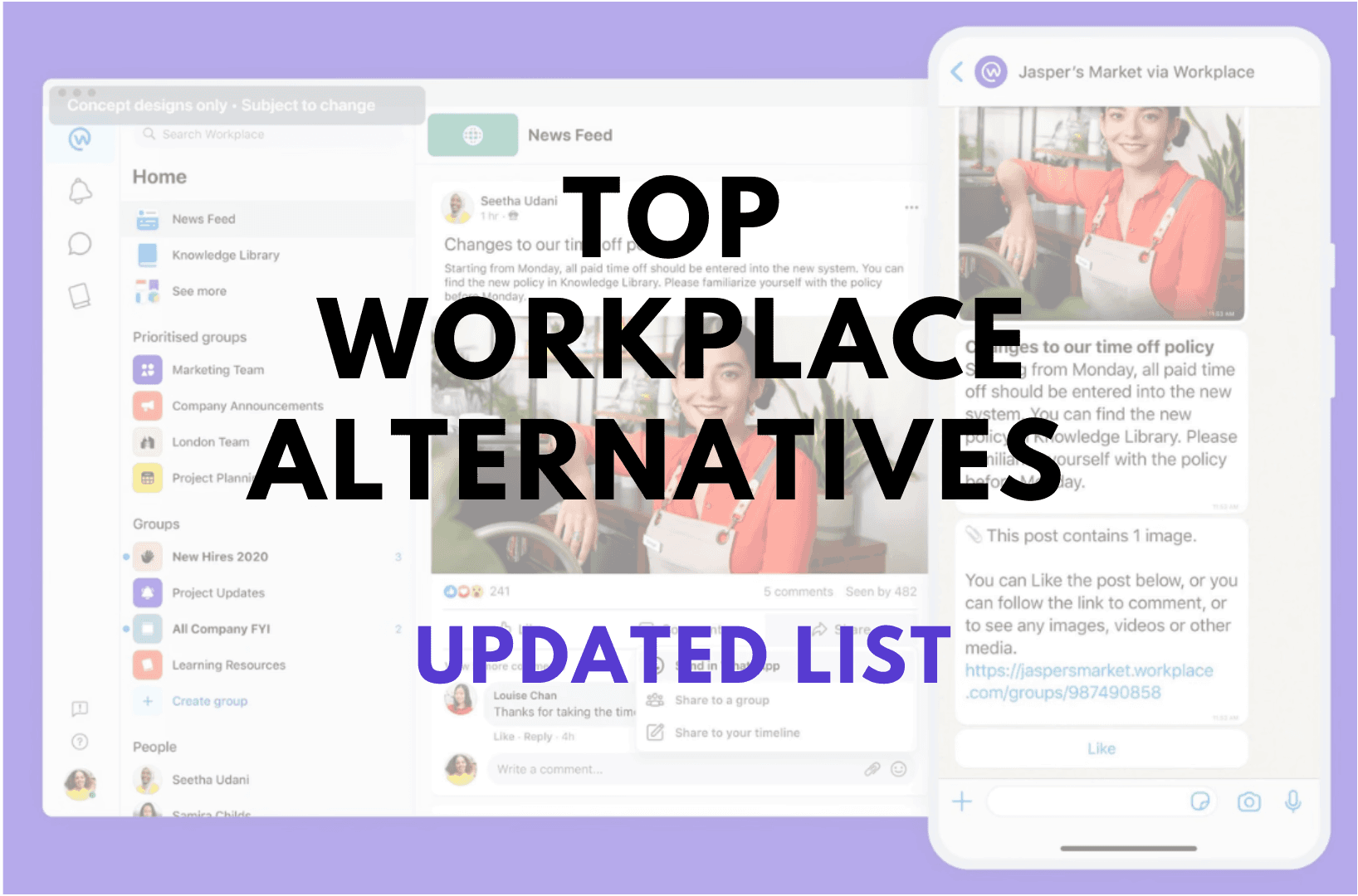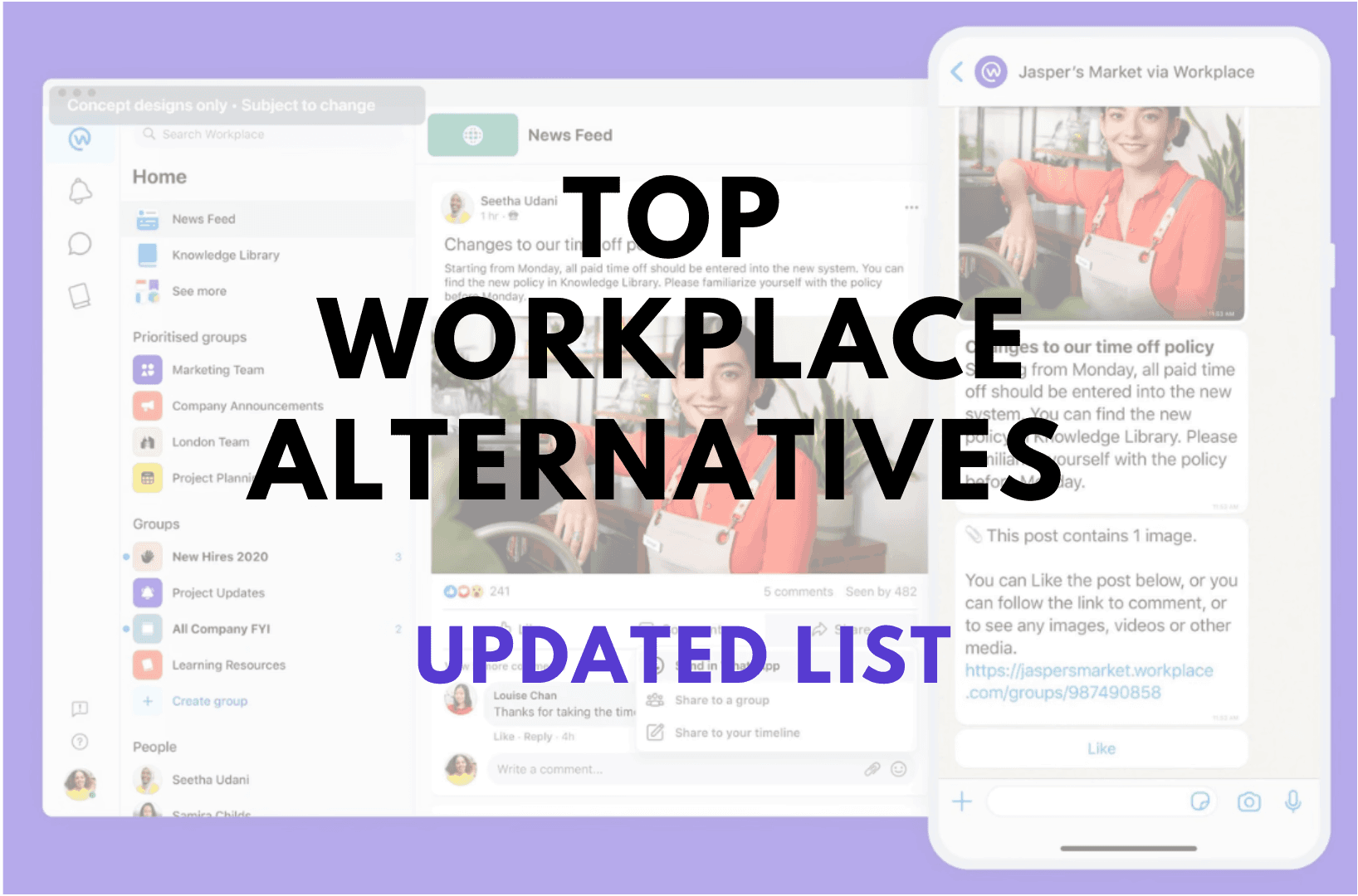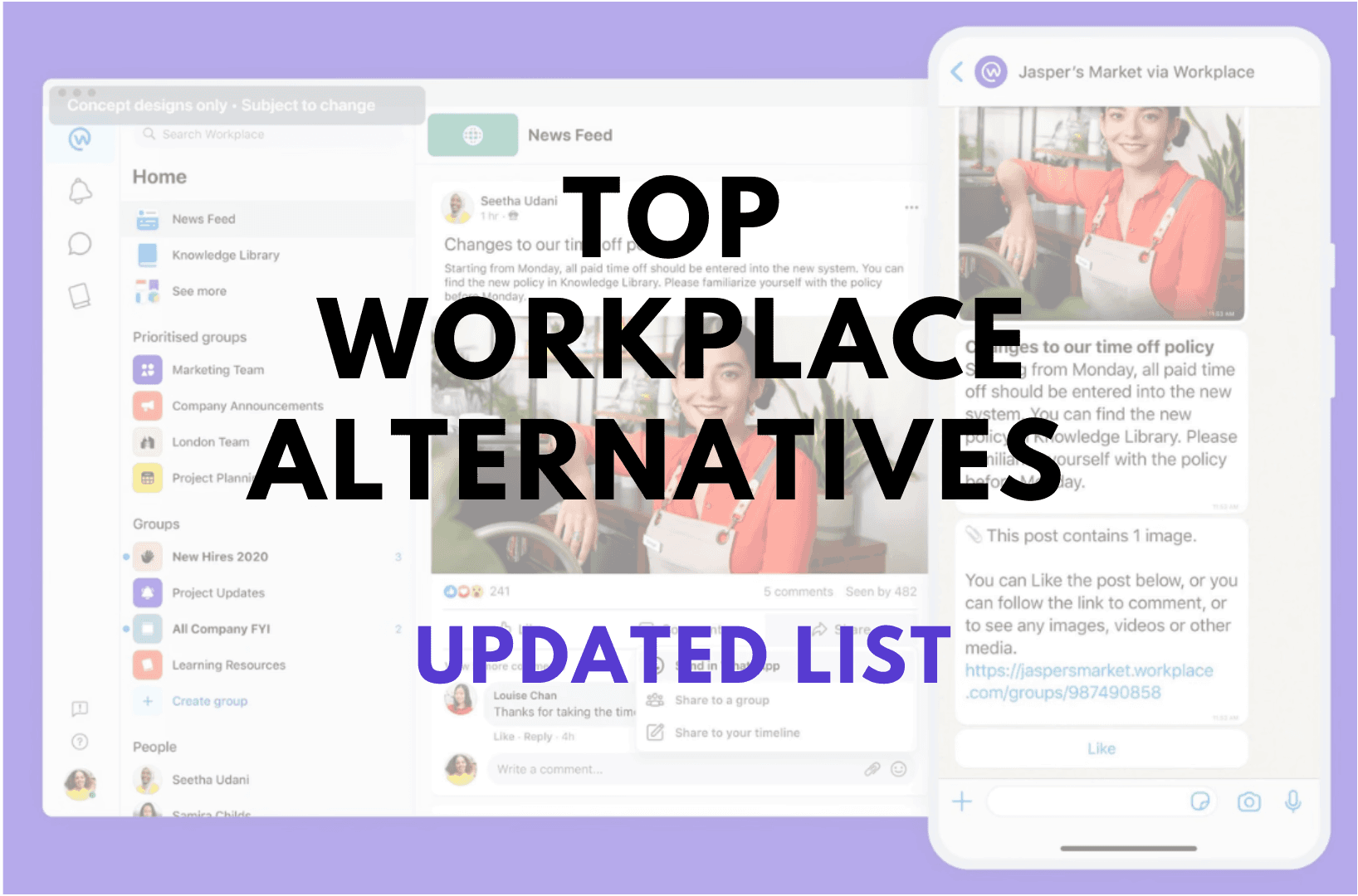#1 Pebb
Pebb is a communication and engagement platform built to keep teams connected, whether they're in an office or out in the field. It’s packed with features like real-time chat, voice calls, profiles, news feeds, and clubs, making it easy to collaborate and stay informed. Plus, Pebb’s mobile-first design means it’s great for teams who need to stay connected wherever they are.
Pebb is a communication and engagement platform built to keep teams connected, whether they're in an office or out in the field. It’s packed with features like real-time chat, voice calls, profiles, news feeds, and clubs, making it easy to collaborate and stay informed. Plus, Pebb’s mobile-first design means it’s great for teams who need to stay connected wherever they are.
Workplace Features: Pebb covers all the essentials we know—chat, news feeds, profiles, and more, making it a versatile option for different team needs.
REAL Free Plan: They offer a free plan with zero commitment for companies of any size and scale (sounds crazy, I know!).
Quick Start: You can sign up and get started right away, no need to jump through hoops or talk to sales reps first.
Mobile-Ready: Perfect for workers on the move, ensuring you stay connected whether you’re at your desk or out in the field.
Workplace Features: Pebb covers all the essentials we know—chat, news feeds, profiles, and more, making it a versatile option for different team needs.
REAL Free Plan: They offer a free plan with zero commitment for companies of any size and scale (sounds crazy, I know!).
Quick Start: You can sign up and get started right away, no need to jump through hoops or talk to sales reps first.
Mobile-Ready: Perfect for workers on the move, ensuring you stay connected whether you’re at your desk or out in the field.
Limited Advanced Features in Free Plan: While the free plan is pretty great, some advanced features are only available with paid subscriptions.
No Analytics: Pebb seems to drop everything around analytics tools around their product, staying very much focused on clear communication and engagement, without HR capabilities.
Less Established: As a newer platform, Pebb may lack the broader user community and third-party integrations that more established competitors offer.
Limited Advanced Features in Free Plan: While the free plan is pretty great, some advanced features are only available with paid subscriptions.
No Analytics: Pebb seems to drop everything around analytics tools around their product, staying very much focused on clear communication and engagement, without HR capabilities.
Less Established: As a newer platform, Pebb may lack the broader user community and third-party integrations that more established competitors offer.
Pebb has entirely redefined our communication. It feels like Facebook, but for work.
Pebb has entirely redefined our communication. It feels like Facebook, but for work.
Pebb’s pricing is pretty straightforward and really appealing, especially if you're just starting out. The free plan is a big highlight—it’s available for any size of company, even up to 100,000 employees, which is almost unheard of. This means you can get started with zero commitment and see if it’s the right fit for your team before spending a dime. If you need more advanced features later, they offer a paid plan at $3 per user per month, which is still really affordable. It’s perfect for companies that want to get up and running quickly without having to jump through hoops or talk to a sales rep just to get started.
Pebb’s pricing is pretty straightforward and really appealing, especially if you're just starting out. The free plan is a big highlight—it’s available for any size of company, even up to 100,000 employees, which is almost unheard of. This means you can get started with zero commitment and see if it’s the right fit for your team before spending a dime. If you need more advanced features later, they offer a paid plan at $3 per user per month, which is still really affordable. It’s perfect for companies that want to get up and running quickly without having to jump through hoops or talk to a sales rep just to get started.
My Final Opinion & Score (based on product demo)
My Final Opinion & Score (based on product demo)
Final Score - 9/10
Pebb is a solid contender in the communication and engagement space, and it really feels like what you’d expect from a modern product in 2024. It’s light, fast, and has all the essential features we’ve come to rely on in Meta Workplace—like chat, feeds, groups, and profiles. What really sets Pebb apart, though, is its unbeatable pricing. With a free plan that covers up to 100,000 employees, and affordable paid options if you need a bit more, Pebb offers incredible value. If you’re looking for a seamless transition from Meta Workplace to a platform that feels familiar yet up-to-date, Pebb is hard to beat.
Final Score - 9/10
Pebb is a solid contender in the communication and engagement space, and it really feels like what you’d expect from a modern product in 2024. It’s light, fast, and has all the essential features we’ve come to rely on in Meta Workplace—like chat, feeds, groups, and profiles. What really sets Pebb apart, though, is its unbeatable pricing. With a free plan that covers up to 100,000 employees, and affordable paid options if you need a bit more, Pebb offers incredible value. If you’re looking for a seamless transition from Meta Workplace to a platform that feels familiar yet up-to-date, Pebb is hard to beat.